Understanding and measuring unsubscribe rates is crucial for optimizing your email marketing strategy. A high unsubscribe rate can indicate issues with your content, frequency, or overall approach, while a low rate suggests that your subscribers find value in your emails. This guide will explore how to measure unsubscribe rates effectively and offer actionable strategies to improve your email performance.
Why Measuring Unsubscribe Rates Matters
Insight into Subscriber Preferences
Unsubscribe rates provide valuable insights into how well your emails resonate with your audience. A rising unsubscribe rate may signal that your content is no longer relevant or engaging, prompting a reevaluation of your strategy.
- Content Relevance: If subscribers are opting out, your content may not align with their interests or needs.
- Frequency Issues: Too many emails might overwhelm subscribers, leading to increased unsubscribes.
Impact on Deliverability
High unsubscribe rates can affect your sender reputation and email deliverability. Internet Service Providers (ISPs) may interpret high unsubscribe rates as a sign of poor engagement, which can impact your overall deliverability rates.
- Sender Reputation: A negative impact on your sender reputation can lead to emails being marked as spam.
- Engagement Metrics: ISPs use engagement metrics, including unsubscribe rates, to determine whether to deliver your emails to the inbox or spam folder.
Performance Metrics
Tracking unsubscribe rates helps you assess the overall effectiveness of your email marketing campaigns. By identifying patterns and trends, you can make data-driven decisions to enhance your strategy.
- Campaign Effectiveness: Regular monitoring helps you understand which campaigns are performing well and which are causing subscribers to opt out.
- Subscriber Experience: Measuring unsubscribe rates allows you to gauge the overall experience and satisfaction of your subscribers.
How to Measure Unsubscribe Rates
1. Use Email Marketing Platforms
Most email marketing platforms provide built-in tools to track unsubscribe rates. These tools offer detailed reports and analytics that make it easy to monitor and analyze unsubscribe trends.
- Email Analytics Dashboards: Platforms like Mailchimp, HubSpot, and Constant Contact offer dashboards where you can view unsubscribe rates for individual campaigns and overall email performance.
- Campaign Reports: Access detailed reports for each email campaign, including unsubscribe statistics, to assess performance.
2. Calculate Unsubscribe Rate
To measure unsubscribe rates manually, use the following formula:
Unsubscribe Rate=(Number of UnsubscribesNumber of Emails Delivered)×100\text{Unsubscribe Rate} = \left( \frac{\text{Number of Unsubscribes}}{\text{Number of Emails Delivered}} \right) \times 100Unsubscribe Rate=(Number of Emails DeliveredNumber of Unsubscribes)×100
For example, if you sent 5,000 emails and 50 subscribers opted out, your unsubscribe rate would be:
Unsubscribe Rate=(505,000)×100=1%\text{Unsubscribe Rate} = \left( \frac{50}{5,000} \right) \times 100 = 1\%Unsubscribe Rate=(5,00050)×100=1%
3. Segment and Analyze Data
Analyze unsubscribe rates by segmenting your email list based on various criteria, such as demographics, engagement history, or subscription sources. This helps identify specific segments with higher unsubscribe rates and tailor your approach accordingly.
- Demographic Segmentation: Evaluate unsubscribe rates by age, gender, or location to understand which groups may be disengaging.
- Engagement Segmentation: Assess unsubscribe rates based on subscriber activity levels to identify trends among highly engaged versus less engaged segments.
4. Track Unsubscribe Trends Over Time
Monitor unsubscribe rates over time to identify patterns and trends. Analyzing historical data helps you understand the impact of changes in your email strategy and make informed decisions for future campaigns.
- Monthly or Quarterly Reports: Generate reports to track unsubscribe rates on a monthly or quarterly basis for a comprehensive view.
- Historical Comparisons: Compare current unsubscribe rates with historical data to assess improvements or declines.
Strategies to Improve Unsubscribe Rates
1. Optimize Email Content
Ensure that your email content is relevant, engaging, and valuable to your subscribers. Personalization and segmentation can help deliver more targeted content that resonates with your audience.
- Personalization: Use subscriber data to tailor content and offers based on individual preferences and behaviors.
- Relevant Content: Ensure that your content aligns with the interests and needs of your audience.
2. Adjust Email Frequency
Find the right balance in email frequency to avoid overwhelming your subscribers. Monitor engagement metrics and adjust your sending frequency based on subscriber preferences.
- Frequency Testing: Experiment with different email frequencies to determine the optimal schedule for your audience.
- Subscriber Preferences: Allow subscribers to choose their preferred frequency through preference centers.
3. Improve Subject Lines and Preheaders
Craft compelling subject lines and preheaders that accurately reflect the content of your emails. Avoid misleading or clickbait tactics that may lead to higher unsubscribe rates.
- Clear and Honest: Ensure that subject lines and preheaders are clear, honest, and relevant to the content.
- Value Proposition: Highlight the value or benefit of opening the email to increase engagement.
4. Implement a Preference Center
Provide subscribers with options to customize their email preferences through a preference center. This allows them to choose the type and frequency of emails they receive, reducing the likelihood of unsubscribing.
- Preference Options: Offer choices for content types, frequency, and communication channels.
- Easy Access: Ensure that the preference center is easily accessible and user-friendly.
5. Test and Iterate
Conduct A/B testing on various elements of your email campaigns, such as subject lines, content, and calls-to-action, to identify what resonates best with your audience. Use these insights to refine your strategy and reduce unsubscribe rates.
- A/B Testing: Test different variations of email elements to determine what drives the best engagement and reduces unsubscribes.
- Continuous Improvement: Continuously analyze performance data and make adjustments based on test results.
Offer: Enhance Your Email Strategy with Expert Guidance
Our Services:
- Email Strategy Consultation: Expert advice on optimizing your email strategy, including techniques to reduce unsubscribe rates.
- Content Optimization: Professional copywriting and content optimization to improve engagement and relevance.
- Analytics and Reporting: In-depth analysis and reporting to track unsubscribe rates and other key metrics.
Why Choose Us?
- Experienced Team: Our team has extensive experience in email marketing and can provide actionable insights to improve your campaigns.
- Tailored Solutions: We offer customized solutions based on your specific needs and goals.
- Proven Results: Our approach has delivered significant improvements in email performance and subscriber engagement.
Contact Us Today!
Ready to optimize your email strategy and reduce unsubscribe rates? Contact us to schedule a consultation and discover how we can help you achieve your marketing goals.
Get in Touch:
- Website: [Your Website URL]
- Email: [Your Email Address]
- Phone: [Your Phone Number]
Final Thought
Measuring unsubscribe rates is essential for understanding the effectiveness of your email marketing strategy and making data-driven decisions. By using email marketing platforms, calculating unsubscribe rates, and analyzing trends, you can gain valuable insights into your subscribers' preferences and improve your email performance. Implementing strategies such as optimizing content, adjusting frequency, and providing personalization options can help reduce unsubscribe rates and enhance overall engagement.
FAQ:
1. What is an unsubscribe rate in email marketing?
The unsubscribe rate is the percentage of recipients who opt out of your email list after receiving a particular email or a series of emails. It’s calculated by dividing the number of unsubscribes by the total number of emails delivered and then multiplying by 100.
Formula:
Unsubscribe Rate=(Number of UnsubscribesNumber of Emails Delivered)×100\text{Unsubscribe Rate} = \left( \frac{\text{Number of Unsubscribes}}{\text{Number of Emails Delivered}} \right) \times 100Unsubscribe Rate=(Number of Emails DeliveredNumber of Unsubscribes)×100
2. Why is tracking unsubscribe rates important?
Tracking unsubscribe rates is crucial because it provides insights into how your audience perceives your emails. A high unsubscribe rate can indicate issues with your content, frequency, or overall strategy, while a low rate suggests that your emails are valuable to your subscribers.
3. How can I find my unsubscribe rate using email marketing platforms?
Most email marketing platforms, such as Mailchimp, HubSpot, and Constant Contact, provide built-in analytics tools to track unsubscribe rates. You can access these metrics through your email campaign reports or dashboards, where you can view detailed statistics and trends.
4. What factors can contribute to a high unsubscribe rate?
Several factors can contribute to a high unsubscribe rate:
- Irrelevant Content: Emails that do not align with the subscriber’s interests or needs.
- Overwhelming Frequency: Too many emails can lead to subscriber fatigue.
- Misleading Subject Lines: Subject lines that do not match the content can cause disappointment and lead to unsubscribes.
- Poor Personalization: Generic or irrelevant content that does not resonate with individual subscribers.
5. How can I reduce my unsubscribe rate?
To reduce your unsubscribe rate, consider implementing the following strategies:
- Optimize Content: Ensure your content is relevant, engaging, and provides value to your subscribers.
- Adjust Frequency: Find the right balance in email frequency to avoid overwhelming your audience.
- Improve Personalization: Use data to tailor content and offers to individual preferences and behaviors.
- Use a Preference Center: Allow subscribers to customize their email preferences, including content type and frequency.
6. How can I use segmentation to lower unsubscribe rates?
Segmentation helps you target specific groups within your email list with tailored content that matches their interests and behaviors. By sending relevant and personalized emails, you can reduce the likelihood of subscribers opting out.
Examples of Segmentation:
- Demographics: Segment by age, gender, or location.
- Behavior: Segment by past purchases, email engagement, or browsing behavior.
- Interests: Segment by interests or preferences indicated through surveys or interactions.
7. What role does email frequency play in unsubscribe rates?
Email frequency is a significant factor in unsubscribe rates. Sending too many emails can overwhelm subscribers and lead to higher unsubscribe rates. Conversely, sending too few emails may result in disengagement. Finding the right frequency for your audience is key to maintaining engagement and minimizing unsubscribes.
8. How can I use A/B testing to improve my email strategy and reduce unsubscribes?
A/B testing involves sending different versions of your email to segments of your list to determine which version performs better. By testing elements such as subject lines, content, and calls-to-action, you can identify what resonates best with your audience and make data-driven adjustments to reduce unsubscribe rates.
Steps for A/B Testing:
- Identify Elements to Test: Choose elements such as subject lines, email copy, or calls-to-action.
- Create Variations: Develop different versions of the email.
- Send to Segments: Send the variations to different segments of your list.
- Analyze Results: Measure performance metrics such as open rates, click-through rates, and unsubscribe rates.
- Implement Findings: Apply the insights to optimize future campaigns.
9. How can I gather feedback from subscribers who unsubscribe?
Gathering feedback from unsubscribing subscribers can provide valuable insights into why they are leaving. Consider implementing the following methods:
- Exit Surveys: Include a brief survey or feedback form on the unsubscribe page to ask why they are opting out.
- Follow-Up Emails: Send a follow-up email (if permitted) asking for feedback on their decision to unsubscribe.
- Feedback Options: Provide options for subscribers to share their reasons for unsubscribing directly on the unsubscribe page.
10. What should I do if I notice a sudden spike in unsubscribe rates?
If you notice a sudden spike in unsubscribe rates, investigate the potential causes by:
- Reviewing Recent Campaigns: Examine recent email campaigns for changes in content, frequency, or subject lines that may have triggered the spike.
- Analyzing Subscriber Feedback: Check any feedback or exit surveys for common themes or issues.
- Adjusting Your Strategy: Make necessary adjustments based on your findings to address any issues and prevent further unsubscribes.
11. How often should I review my unsubscribe rates?
Regularly reviewing your unsubscribe rates is essential for maintaining an effective email marketing strategy. Monthly or quarterly reviews are recommended to track trends, assess the impact of recent changes, and make necessary adjustments.
12. Can a high unsubscribe rate be indicative of other underlying issues?
Yes, a high unsubscribe rate can be indicative of broader issues such as:
- Poor List Management: Ineffective list segmentation or outdated contact information.
- Misaligned Messaging: A disconnect between your email content and subscriber expectations or needs.
- Brand Reputation Issues: Negative perceptions of your brand or service that influence subscriber behavior.
13. How can I ensure that my unsubscribe process is smooth and user-friendly?
To ensure a smooth and user-friendly unsubscribe process:
- Provide Clear Options: Offer an easy-to-find unsubscribe link in every email.
- Confirm Unsubscription: Send a confirmation message once the unsubscribe request is processed.
- Offer Alternatives: Allow subscribers to modify their preferences rather than unsubscribing entirely.
14. How can I maintain engagement with subscribers who have low engagement but haven't unsubscribed?
Engage subscribers with low engagement by:
- Re-engagement Campaigns: Run campaigns specifically designed to re-engage inactive subscribers with compelling offers or content.
- Personalization: Tailor content to their interests and behavior to reignite their interest.
- Surveys: Ask for feedback to understand their needs and preferences better.
15. How can I stay updated on best practices for managing unsubscribe rates?
Stay updated by:
- Reading Industry Blogs: Follow blogs and articles from email marketing experts.
- Attending Webinars: Participate in webinars and conferences focused on email marketing strategies.
- Networking: Connect with other marketing professionals to share insights and experiences.
Get in Touch
Website – https://www.webinfomatrix.com
Mobile - +91 9212306116
WhatsApp – https://call.whatsapp.com/voice/9rqVJyqSNMhpdFkKPZGYKj
Skype – shalabh.mishra
Telegram – shalabhmishra
Email - info@webinfomatrix.com
.png)

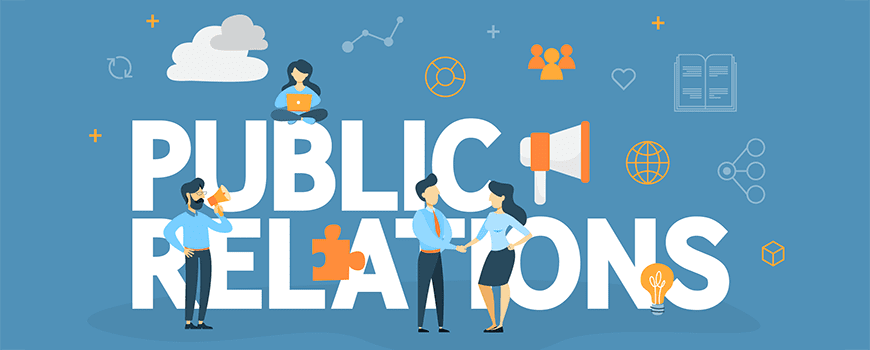






 English (US) ·
English (US) ·